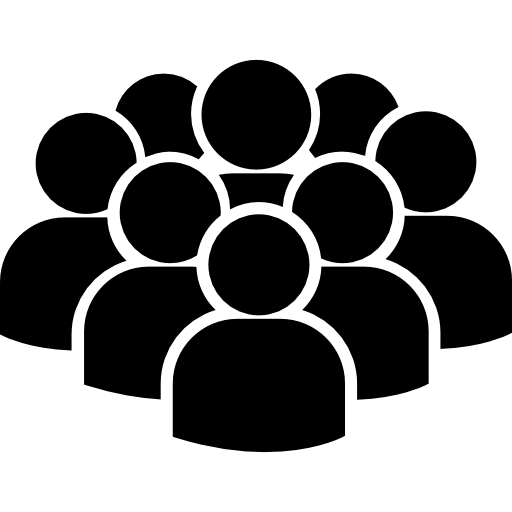신들의 전쟁 [War of Gods] - KalOnline
| File Name | Download Server | Link | Status |
|---|---|---|---|
| WoG Client - 05.09.2025 | google drive | Download | Online |
| vcdirect package V17 32Bit | Microsoft | Download | Online |
| vcdirect package V17 64Bit | Microsoft | Download | Online |
| MSVCP Package | mega.nz | Download | Online |
신들의 전쟁 [War of Gods] - KalOnline Download guide step by step and troubleshooting
Step1: Download our client from one of our Download ProviderStep2: unpack our Client on any place you want on your desktop
Step3: make sure your Antivir (e.G. Windows Defender) is deactivated
Step4: Rightclick Engine.exe -> Properties -> Run as Administrator
Step5: Start our Launcher with Rightclick -> Start as Admin
- when you still can not start the game, check if the engine.dll got removed by your windows defender, here is a guide to solve this problem:
Step1: Open Windows Defender Security Center.Step2: Click on the Virus & threat protection icon.
Step3: Click on the link Virus & threat protection settings.
Step4: Scroll down to Exclusions and click on the link Add or remove exclusions.
Step5: add the whole War of Gods KalOnline folder
Step6: re-extract the file again, update your client with the launcher and start the game!